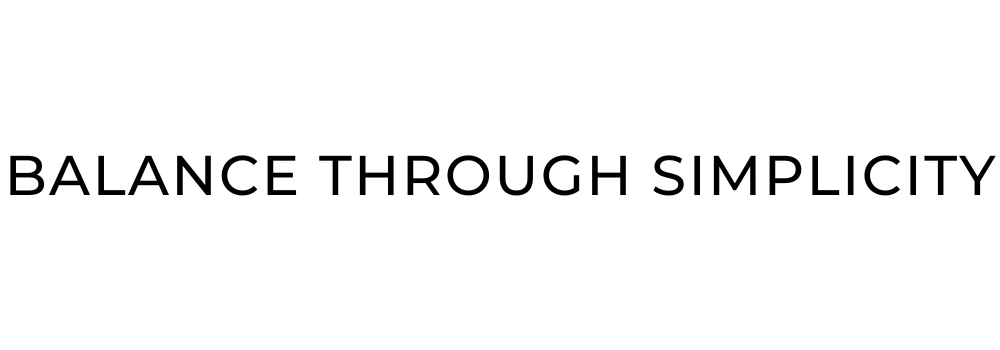HOW TO ORGANISE YOUR HOME OFFICE SPACE IF YOU WORK FROM HOME
If you work from home, use this little checklist to set up your home workspace in a way that suits you. Whether you have a complete separate home office, a desk in the corner of another room, or you just set up your laptop in whatever space is available, I hope you find these little home office ideas helpful.
How you work and the set-up that suits you best is different for everyone so this little checklist is just a guide to help you plan your own home workspace and make working from home easier.
I’ve included some more helpful resources at the end of the post to help you work from home. They cover productivity, motivation, tips for working from home with kids and more.
TIPS AND IDEAS ON HOW TO ORGANISE YOUR HOME OFFICE SPACE
1. Consider the space
- If you’re using a corner of another room, think creatively about ways you can make best use of the space. Carve out a little corner where you have everything you need, or perhaps just a wall with a desk and a bit of wall space above it?
- Think about how you’re going to use the space and even play with moving the furniture around to suit how you work.
- Try to make your work area feel as separate as possible to the other areas of your home where you spend your leisure time. If you work from your home, it’s important to find the distinction between personal and work life as the boundaries can easily get blurred.
- Creating a separate zone for work, either by the arrangement of the furniture or desk, or perhaps use of colours (painting the wall behind your desk, for example) can help define boundaries between work and home.
- Set it up for maximum ease and maximum efficiency. Think how you work, what you need, what you reach out for regularly.
- Try to make it as calm, clear and inviting as possible. You want to be able to focus clearly on what you’re doing, instead of stressing about the mess or chaos every time you look up from your computer!
- Check out Pinterest for some design inspiration and organisations ideas. You can follow me on Pinterest too by clicking here!
2. Declutter
- Remove anything that’s going to distract you from doing your best work.
- This could be ornaments, plants, toys, laundry, books, workout equipment, even furniture – anything that you don’t need in order to do your work but will distract your eyes and clutter your mind.
3. Cleaning
- Keep your working environment clean, dust-free and smelling nice.
- Give it a clean once a week, tidy the desk at the end of every day and empty the bin as often as needed.
4. Desk
- Consider the position of your desk. Do you like to face the window, or the door, or have your back to the door?
- Keep your desk space neat, tidy and clear from clutter.
- Keep stationery and desk accessories visible on the desk to a minimum and only have out on the desk what you need.
- Choose keyboard and mouse wrist supports if you feel you need them.
- Label doors, drawers, filing trays, dividers and anything else to help save you time and energy trying to find what you’re looking for.
- Sort your drawers.
- Use drawer organisers for little items like paperclips, erasers, drawing pins etc.
- Try to keep your personal items separate from your work-related items.
- Your chair should be comfortable and, if possible, adjustable in both height and the back position.
6. Desk accessories
- I always feel more inspired and motivated to work if my desk is nice to look at. Go for matching accessories if that appeals and is within your budget.
- Take a stock check of your stationery. Do you need more paper, pens, post-it notes, staples?
- Keep a list handy so that you can add to it when you run out of things.
- I keep my shopping list for stationery and other To Do lists on Trello. It’s a useful software program that allows you to plan projects, set tasks and you can download it as an app on your phone so you always have access when you need it! Learn more about it at www.trello.com. (P.S. Not an ad and I’m not an affiliate for Trello, I’m just a great fan of it!).
7. Printers and other devices
- Check whether you’re running low on ink cartridges and re-stock if needed.
- Set your printer up so that you can easily print at the press of a button.
- Hide the printer on a shelf or under your desk if you don’t want it taking up space on your desk.
- Tidy up cables and use cable ties to keep messy, unsightly cables under control!

8. Paperwork
- Paperwork is a major source of clutter and coming up with some strategies to keep on top of it is key to keeping a clear, calm and productive workspace.
- Think about what sort of paperwork you deal with as part of your regular work.
- What sort of filing system do you need? Does it need to be lockable?
- Can you use drawers with hanging file dividers, A4 arch lever files? Do you have adequate cupboards, cabinets, drawers or shelves?
- Do you need a set of filing trays on your desk? It doesn’t need to be anything fancy, but it has to be a system that really works for you.
- Do you have a system for sorting paperwork that needs actioning by you, actioning by someone else, or is just to be filed? What sort of system works for you?
- Set aside a regular time each day or week to catch up on filing so it doesn’t build up. Don’t put it off and set a reminder on your phone if you’re likely to forget!
9. Lighting
- Consider the lighting around your workspace. Do you need a light on your desk, or is there adequate light from other sources?
- Move your desk/computer so you don’t get distracting reflections on your screen.
- There’s no real substitute for natural light and its natural health benefits. Find the natural light wherever you can (just be careful to avoid reflections and glare on your screen).
10. Wall space
- Think about if you need a pin board or white board.
- I feel more motivated if I have something inspiring to look at, either a picture, photo, artwork from my kids or a window to look through. You want to feel motivated but not tempted to day-dream!
- If you participate in a lot of online meetings, take a moment to consider the backdrop that your co-workers or clients will see behind you in the background. A backdrop that’s nice to look at and doesn’t detract from you and what you’re saying is better than a pile of dirty laundry or piles of paperwork and empty mugs stuffed on a shelf!
11. Your computer
- Check out this post for lots more tips on how to clear digital clutter.
- Clear your desktop of unwanted icons, folders and files. Organise what’s left.
- Choose a desktop picture that motivates and inspires you to work hard (and enjoy your work if possible too!).
- Create a digital filing system that works for you and stick to it.
- Get on top of your email inbox. Check it regularly to action emails that require you to do something.
- Delete or archive unwanted emails.
12. Extras
- Keep a clock handy so you know what the time is. Set yourself reminders or alerts for regular breaks and lunchtime. It can be easy to lose track of time when you’re lost in your work and no-one is there to remind you.
- Invest in noise-cancelling headphones if you get distracted easily.
- Keep a notebook handy to jot down any thoughts that come to you as you work so you don’t forget them for later.
- Do you work better with some light background music? Create a play-list of your favourite music if this helps you combat loneliness and keeps you in good spirits to work.
13. Put your office to bed each night
- When you’ve finished using your workspace, desk or office for the day, put it to bed. Clear the surface, put everything away in its proper home and get rid of any crumbs, empty mugs or coffee rings!
- Clear down your emails if you can or flag the ones to deal with tomorrow.
- Empty the bin and switch off the light.
- Grab your notebook and jot down your 3 first tasks for the next day. This will help you get into the swing of working when you get back to your desk in the morning.
- If it’s possible, aim to leave your workspace as you’d like to find it in the morning – clean, clutter-free and ready to motivate you for a productive, efficient day.
FURTHER READING
Here are some other articles and resources on home-working, time management and productivity which you might find helpful:
- How to be more consistent to get things done
- 10 ways to reduce distractions
- 25 ways to be more organised
- 20 best time management tips to increase your productivity
- 15 ways to be more productive – Get more done in less time
- How to stop living for the weekends and enjoy your week more
NEED A LITTLE MORE HELP?
If you struggle with motivation, consistency, dealing with distractions, managing your time and prioritising getting the right things done, then maybe I can help?
Maximise Your Time is my popular little time management course. We’ll explore how you use your time, ways you can be more productive and find more time for the things you want to do, not just what you have to do.
There are actionable challenges, simple tasks and a series of step-by-step lessons to help you declutter and make the most of your precious time.
Click here to read more about Maximise Your Time and how it could help you!
DON’T MISS OUT!
I’m Antonia and on this blog I share practical inspiration to simplify your home, time and life. Follow me on Instagram, Facebook and Pinterest! You can also subscribe to Balance Through Simplicity and receive regular simplicity tips straight to your inbox for free. Make sure you never miss an article plus you’ll get a copy of my free Declutter Starter Kit as a welcome gift!